Mustafar Jump Prototype

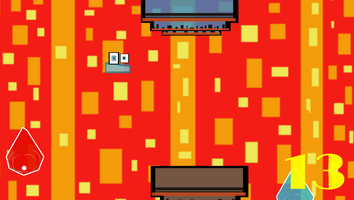
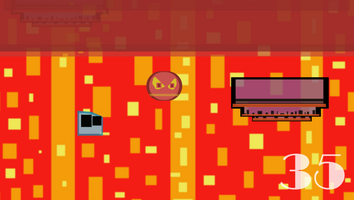
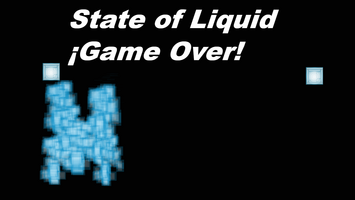


First of all, there is the actual "Game" to play (If you want to test it by your own and comment about it later)
Lets begin with the "Most important" parts of a game: The Start, The Actual Gameplay and the Game Over or end. 
Next part is the screen of the actual Gameplay or game layout:

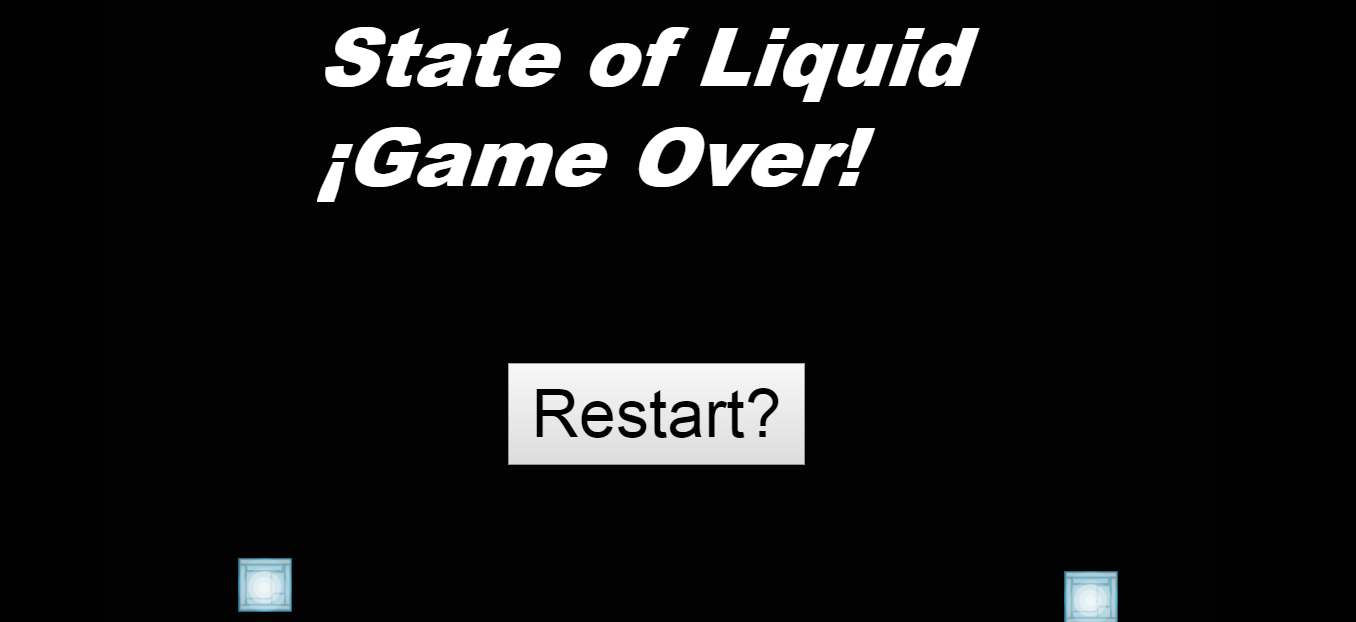
Starting with the Mechanics and the pillar of gaming there is a "Variety of Groups" and little logic blocks to make the game happen
You can see up ahead the (Menu, Game, Even Sheet and the Game over layout)
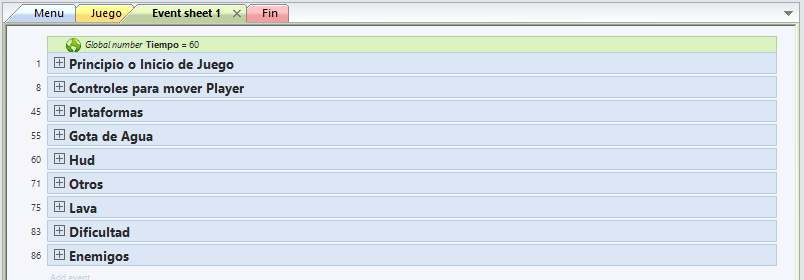
-Introduction or Start to the game (On start of layout things, variables of the world)
-The Controls to move the player (And the attack mechanic than consume your own "Time/Life", use it with caution)
-Platforms (Actually the solid and jump throu platform we use to jump in and out, there is three different variety of platforms)
-Items who give us more "Time" or "Life" and of course the counter part of the same "Debuff" items (Raindrops to be more especific)
-Hud (The buttoms, the numbers, the screen with 0 parallax and more stuffs that only works like text or icons on it)
-Others mechanics or a good variety of fixing bugs group (making the other folders more specific)
-The Lava mechanic (an "non stop moving" obstacle to put you in alert when youre too slow to react)
-Difficulty, Hardness, this folders is the one whos gonna give you the challenge and other way is the manager of disaster (regulator).
-The Enemys and his mechanics (you can kill them or they will kill you).
For now the most specific changes will be showed down bellow:

*Start Menu and buttom to play
*Game layer with five differents layers
*The Layers are composed by: HUD, Lava, Game, Solid and Background
*The "On start of layout Variables" and reset variables settings
*The "For Each" Enemy's Stuff
*System variable "Time", "Every x seconds", "Every tick" or the actual start variables
*Player Moveset (Right, Left, Jumping and Falling gravity)
*Player "Shooting Mechanics" (4 Directional Bullets) with A,S,W,D keyboard buttoms
*The Player "Bullets" or "Proyectiles" mechanics
*An Player cube mechanic to make it melt acording to the current time decrease
*Player Animations (Iddle, look Right, look to Left, looking up)
*On collision with the items (Raindrop blue = +5 Time and Raindrop red = -5 Time)
*Hud Text, Buttoms, Restart, Start, Effects for the Text, Setting the variables on the text and more
*Collision with victory screen, invisible blocks, on created points and the mechanic when you die by the Time decreased to 0
*On start, on created and collision with the lava mechanics, Enable or Disable actions
*Putting difficulty by the time playing, if youre surviving more than usual they'll be more hard to keep up
*The Enemies Mechanics First one (just move horizontal and little vertical trips), The second one (move horizontally quiet but if youre close of his range, his gonna get mad and throw you fire proyectiles, moving crazy vertical steps), The Third one (is the same like the second but normally is moving vertical and does the same action, the only change is the normal start moving condition)
*The Sizes of the characters and platforms are changed to a little one to spend more space in the camera
*Using Particles to destroy bullets
Thats is all for now, next time will see things like: a Boss Fight proffer, Level selecting, Tutorial, Dynamic Camera mechanics, Starting storytale (if i have time to do it), Improve the art with a better Pixel Art and not a deffault art, an Puzzle improve, Music of course and thats for now
-Thanks for supporting and helping this Proyect to rise-
Files
Get Mustafar Jump Prototype
Mustafar Jump Prototype
Jumper with an ice cube character who can throw little pieces of ice and needs to way out from a Hot Zone
| Status | In development |
| Author | ZeroLeL |
| Genre | Survival, Platformer |
| Tags | 2D, Cartoon, ice-cube, jumper, jumping, lava |
| Languages | English |
| Accessibility | Interactive tutorial |
More posts
- Mustafar Jump Prototype Dev.7Oct 05, 2018
- Mustafar Jump Prototype Dev.5 and 6Oct 05, 2018
- Mustafar Jump Prototype Dev.4Sep 22, 2018
- Mustafar Jump Prototype Dev.3Sep 19, 2018
- Mustafar Jump Prototype Dev.2Sep 14, 2018

Leave a comment
Log in with itch.io to leave a comment.